- Testo
- Storia
0. This is our offline activation,
0. This is our offline activation, works with your AdobeID
synchronization, no limitation.
You need to install an Adobe CC application that supports offline activation
Lightroom has 2 different versions for instance . Use the right one
For Adobe Media Encoder, you can use any serial from PS, AE, PP ....
Now go enjoy and install your Adobe apps ....
Install Instructions: (Read carefully!)
1. Disable your Network card or pull the network cable.
And make sure you dont have any of those entries in your hosts file
127.0.0.1 lmlicenses.wip4.adobe.com
127.0.0.1 lm.licenses.adobe.com
Lets start clean :)
2. Install Adobe CC Application with a serial generated from our keymaker ( do not close the keygen!).
Click on Install (I have purchased)
Click on Sign In (make sure your network connection is offline)
Click on Connect Later
Accept the License Agreement and enter the serial generated from our Keygen
Wait ... When the error "Please connect to the internet and retry" shows, click connect later.
3. Launch an Adobe application (Photoshop, Illustartor etc).
4. Click on "Having trouble connecting to the internet ?"
Click on Offline Activation
5. Click on Generate a requets Code
A request code will be generated. Use it with the serial you used to install your adobe application
to generate your activation code. Copy it back and Click on Activate.
6. Click on Launch or close the Window. Exit The Adobe Application
7. When installation is finished
Execute disable_activation.cmd (double click on it)
(in Vista or Win7, run it as admin if you have uac enabled)
Or do it manually
Add the text below to the bottom of your hosts file.
(The host file is located C:windowssystem32driversetchosts)
# Adobe Blocker
127.0.0.1 lmlicenses.wip4.adobe.com
127.0.0.1 lm.licenses.adobe.com
127.0.0.1 na1r.services.adobe.com
127.0.0.1 hlrcv.stage.adobe.com
127.0.0.1 practivate.adobe.com
127.0.0.1 activate.adobe.com
8. After it has been activated re-enable you Network card and run the adobe updater to update your software to the latest version.
9. Enjoy!
Note: If you encounter any issues with a previous installation / crack, please
uninstall Master collection and delete those folders :
C:Program Files (x86)Common FilesAdobeSLCache
C:ProgramDataAdobeSLStore
*********************************
* Accept no imitation / X-FORCE *
*-------------------------------*
* We are the world #1 *
*********************************
synchronization, no limitation.
You need to install an Adobe CC application that supports offline activation
Lightroom has 2 different versions for instance . Use the right one
For Adobe Media Encoder, you can use any serial from PS, AE, PP ....
Now go enjoy and install your Adobe apps ....
Install Instructions: (Read carefully!)
1. Disable your Network card or pull the network cable.
And make sure you dont have any of those entries in your hosts file
127.0.0.1 lmlicenses.wip4.adobe.com
127.0.0.1 lm.licenses.adobe.com
Lets start clean :)
2. Install Adobe CC Application with a serial generated from our keymaker ( do not close the keygen!).
Click on Install (I have purchased)
Click on Sign In (make sure your network connection is offline)
Click on Connect Later
Accept the License Agreement and enter the serial generated from our Keygen
Wait ... When the error "Please connect to the internet and retry" shows, click connect later.
3. Launch an Adobe application (Photoshop, Illustartor etc).
4. Click on "Having trouble connecting to the internet ?"
Click on Offline Activation
5. Click on Generate a requets Code
A request code will be generated. Use it with the serial you used to install your adobe application
to generate your activation code. Copy it back and Click on Activate.
6. Click on Launch or close the Window. Exit The Adobe Application
7. When installation is finished
Execute disable_activation.cmd (double click on it)
(in Vista or Win7, run it as admin if you have uac enabled)
Or do it manually
Add the text below to the bottom of your hosts file.
(The host file is located C:windowssystem32driversetchosts)
# Adobe Blocker
127.0.0.1 lmlicenses.wip4.adobe.com
127.0.0.1 lm.licenses.adobe.com
127.0.0.1 na1r.services.adobe.com
127.0.0.1 hlrcv.stage.adobe.com
127.0.0.1 practivate.adobe.com
127.0.0.1 activate.adobe.com
8. After it has been activated re-enable you Network card and run the adobe updater to update your software to the latest version.
9. Enjoy!
Note: If you encounter any issues with a previous installation / crack, please
uninstall Master collection and delete those folders :
C:Program Files (x86)Common FilesAdobeSLCache
C:ProgramDataAdobeSLStore
*********************************
* Accept no imitation / X-FORCE *
*-------------------------------*
* We are the world #1 *
*********************************
0/5000
0. Questa è la nostra linea di attivazione, funziona con il vostro ID Adobesincronizzazione, nessuna limitazione.È necessario installare un'applicazione di Adobe CC che supporta l'attivazione offlineLightroom ha 2 versioni differenti per esempio. Uso quello giustoPer Adobe Media Encoder, è possibile utilizzare qualsiasi seriale da PS, AE, PP...Ora vai a godere e installare le app Adobe...Istruzioni per l'installazione: (Leggere attentamente!)1. disattivare la scheda di rete o tirare il cavo di rete.E assicurarsi che non avete una qualsiasi di queste voci nel file hosts127.0.0.1 lmlicenses.wip4.adobe.com127.0.0.1 lm.licenses.adobe.comLascia inizio pulita :)2. installare Adobe CC l'applicazione con un seriale generato dal nostro keymaker (non chiudere il keygen!).Fare clic su Installa (ho acquistato)Fare clic su Sign In (assicurarsi che la connessione di rete non è in linea)Fare clic su Connetti più tardiAccettare il contratto di licenza e inserire il seriale generato dal nostro KeygenAttendere... Quando Mostra l'errore "si prega di collegarsi a internet e riprova", fare clic su connettersi in seguito.3. avviare un'applicazione di Adobe (Photoshop, Illustartor ecc).4. fare clic su "Problemi di connessione a internet?" Fare clic su Attivazione Offline5. fare clic su Crea una richiesta di codice Verrà generato un codice di richiesta. Utilizzarlo con il seriale utilizzato per installare l'applicazione adobe per generare il tuo codice di attivazione. Copiarlo indietro e fare clic su attiva.6. fare clic su lancio o chiudere la finestra. Uscire dall'applicazione di Adobe7. quando l'installazione è terminata Execute disable_activation.cmd (double click on it) (in Vista or Win7, run it as admin if you have uac enabled)Or do it manually Add the text below to the bottom of your hosts file. (The host file is located C:windowssystem32driversetchosts)# Adobe Blocker127.0.0.1 lmlicenses.wip4.adobe.com127.0.0.1 lm.licenses.adobe.com127.0.0.1 na1r.services.adobe.com127.0.0.1 hlrcv.stage.adobe.com127.0.0.1 practivate.adobe.com 127.0.0.1 activate.adobe.com8. After it has been activated re-enable you Network card and run the adobe updater to update your software to the latest version.9. Enjoy!Note: If you encounter any issues with a previous installation / crack, pleaseuninstall Master collection and delete those folders :C:Program Files (x86)Common FilesAdobeSLCacheC:ProgramDataAdobeSLStore********************************** Accept no imitation / X-FORCE **-------------------------------** We are the world #1 **********************************
Si prega di attendere..
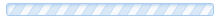
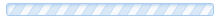
Altre lingue
La definizione di supporto dell'utensile: Afrikaans, Albanese, Amarico, Arabo, Armeno, Azero, Basco, Bengalese, Bielorusso, Birmano, Bosniaco, Bulgaro, Catalano, Cebuano, Ceco, Chichewa, Cinese, Cinese tradizionale, Coreano, Corso, Creolo haitiano, Croato, Curdo (kurmanji), Danese, Ebraico, Esperanto, Estone, Filippino, Finlandese, Francese, Frisone, Gaelico scozzese, Galiziano, Gallese, Georgiano, Giapponese, Giavanese, Greco, Gujarati, Hausa, Hawaiano, Hindi, Hmong, Igbo, Inglese, Irlandese, Islandese, Italiano, Kannada, Kazako, Khmer, Kinyarwanda, Kirghiso, Klingon, Lao, Latino, Lettone, Lituano, Lussemburghese, Macedone, Malayalam, Malese, Malgascio, Maltese, Maori, Marathi, Mongolo, Nepalese, Norvegese, Odia (oriya), Olandese, Pashto, Persiano, Polacco, Portoghese, Punjabi, Rileva lingua, Rumeno, Russo, Samoano, Serbo, Sesotho, Shona, Sindhi, Singalese, Slovacco, Sloveno, Somalo, Spagnolo, Sundanese, Svedese, Swahili, Tagiko, Tailandese, Tamil, Tataro, Tedesco, Telugu, Turco, Turkmeno, Ucraino, Uiguro, Ungherese, Urdu, Uzbeco, Vietnamita, Xhosa, Yiddish, Yoruba, Zulu, indonesiano, lingua di traduzione.
- siccome quella scena l'abbiamo girata pi
- trascritto
- all'improvviso mi rendo conto che sono f
- rettificato
- fintavma sempre di un certo livello
- finta ma sempre di un certo livello
- visure
- ตื่นตัว
- visure
- Я тебя обожаю
- in nessun modo
- Я тебя обожаю
- Secondo me tutti sanno
- hey thanks for adding me, not sure where
- Hmmm well maybe I can spice up your week
- kaiky, mandroso sakafo
- Dalla Foto del tuo profilo riservi gross
- mi vergognavo talemente tanto di non ess
- ministero dello sviluppo economico
- Dalla Foto del tuo profilo riservi gross
- fatico a richiuderlo
- mi vergognavo talmente tanto di non esse
- correlato
- richiuderlo

